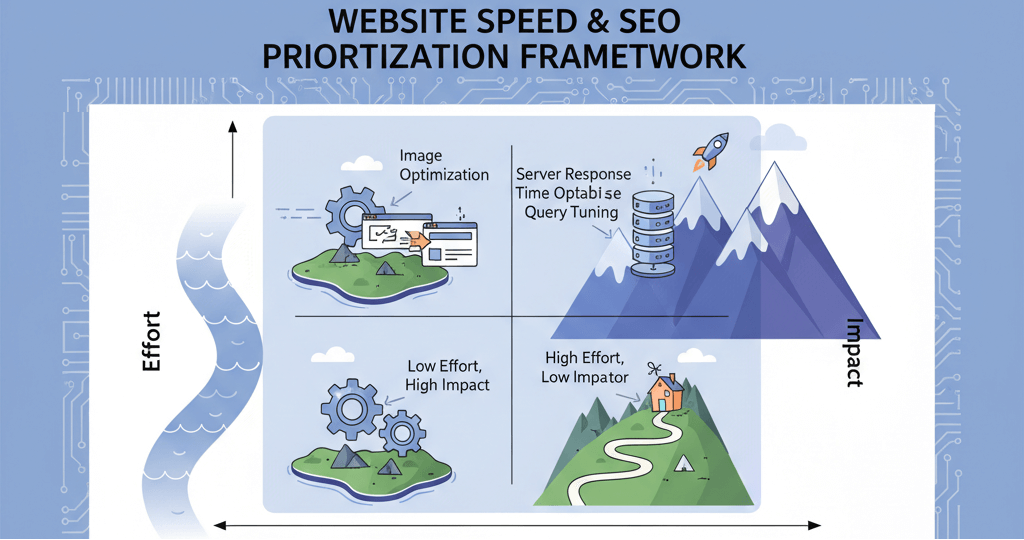Content Audit: Find and Fix Thin/Duplicate Pages That Hurt SEO
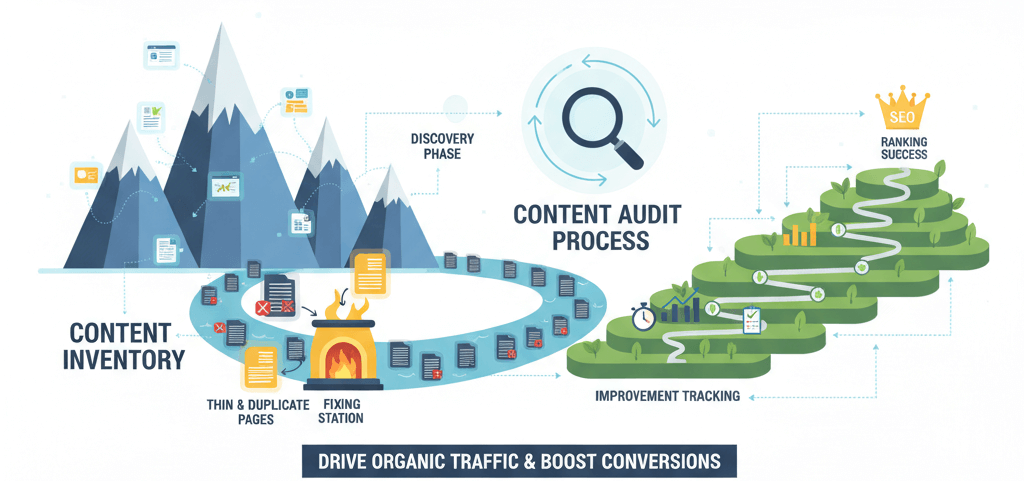
Imagine your website as a library. For visitors to find what they need, the books must be well-organized, with no empty shelves or two copies of the same book in different places. In the world of SEO, your content needs the same level of care. Thin content—pages with very little information—and duplicate content—identical or nearly identical content on multiple URLs—can seriously harm your search rankings and lead to penalties. A content audit is the process of reviewing and improving your existing content to ensure every page provides value. This guide will provide a practical, step-by-step framework to help you find and fix these issues and restore your website's authority. This is a crucial element to include in a regular website audit.
Step 1: Run a Content Inventory
You can't fix what you can't see. The first step is to get a complete list of all the URLs on your website. This is your content inventory, and it's your roadmap for the rest of the process.
- Use a Screaming Frog or Ahrefs: A website crawler like Screaming Frog or a tool like Ahrefs Site Audit can crawl your entire site and generate a list of all your URLs. These tools can also identify a variety of SEO issues at the same time, such as broken links. For more on this, see our guide on How to Identify and Fix Broken Internal Links.
- Export Your Google Search Console Data: The "Pages" section in Google Search Console gives you a list of all the pages Google has indexed on your site. This is a great way to find pages that you might have forgotten about.
Step 2: Identify Thin and Duplicate Content
With your content inventory in hand, it's time to analyze your pages for quality. You are looking for two main issues: thin content and duplicate content. Think of these issues as similar to fixing common tracking issues, where the goal is to eliminate redundant or unhelpful data.
- For Thin Content: Look for pages with a low word count (e.g., less than 300 words), minimal images or videos, and little to no valuable information. Common culprits include old blog posts, stale landing pages, or thin product descriptions.
- For Duplicate Content: Use a plagiarism checker or a tool like Siteliner to scan your site for duplicate content. Also, check for pages that are nearly identical but have a slightly different URL (e.g.,
yourdomain.com/pageandyourdomain.com/page?id=1). This is a common website error to watch out for.
Step 3: Consolidate, Improve, or Delete
Once you've identified the problematic pages, you have three primary options for fixing them. Your choice depends on the page's potential value.
- Consolidate and Redirect: If you have two or more thin articles on the same topic, combine them into one comprehensive, high-quality article. This creates a single, authoritative piece of content that is more likely to rank. After you've created the new page, set up a 301 redirect from the old URLs to the new one to preserve any existing link equity.
- Improve the Content: If a page is thin but has a lot of potential, expand it. Add more detailed information, new sections, high-quality images, or a video. This process can significantly improve its SEO and user value. This is a key part of your overall on-page SEO checklist.
- Delete the Content: If a page has no value and is not worth improving, delete it. After deleting, you should set up a 301 redirect to a relevant, high-quality page on your site or, if no relevant page exists, set up a 410 (Content Gone) status to tell search engines the page is intentionally removed.
Step 4: Track Your Recovery
After you have made your changes, you need to track the results. This is similar to the process of recovering from a Google penalty, where you have to monitor your progress in Search Console. For more on this, check out our guide on recovering from a Google search penalty.
- Use Google Search Console: Go to the "Pages" report to see if your changes are being indexed. If you deleted a page, use the "Removals" tool to expedite its removal from Google's index.
- Monitor Your Rankings and Traffic: Track your keyword rankings and organic traffic in a tool like Google Search Console or Google Analytics 4. A successful content audit will often lead to an increase in traffic and rankings for your consolidated and improved pages.
When to Call the Experts
A content audit can be a massive undertaking, especially for a large website. If you are not confident in your ability to properly identify and handle thin or duplicate content, or if you are dealing with a penalty related to content quality, it's time to seek professional help. An expert can use advanced tools to find hidden issues and ensure that every fix is implemented correctly, avoiding further issues. This is a clear sign that you need help, as attempting to fix these issues incorrectly can have a major negative impact on your website. For more on this, check out our guide on 5 signs you need professional help to fix your website.
If you’re still having trouble, don’t worry! WebCare SG is here to help. Contact us today for fast and reliable website fixes.
Related WebCare Solutions
Turbocharge Your Website: 7 Simple Steps to Speed Up Your Site Today!
How do you turn that tortoise into a hare? Let’s dive into some effective strategies that will have your website zipping along in no time!
Speed vs. SEO: Prioritize Fixes That Give the Biggest Ranking Gains
A practical guide to prioritizing website speed fixes, using a framework to assess effort versus impact to improve both user experience and search rankings.
How to Troubleshoot a "500 Internal Server Error"
Learn how to troubleshoot the "500 Internal Server Error" step by step, with detailed insights to identify and resolve common causes of server-side issues.
Ready to get started?
Focus on your business while we fix your website. Contact WebCareSG today for fast, reliable solutions!
Whatsapp us on