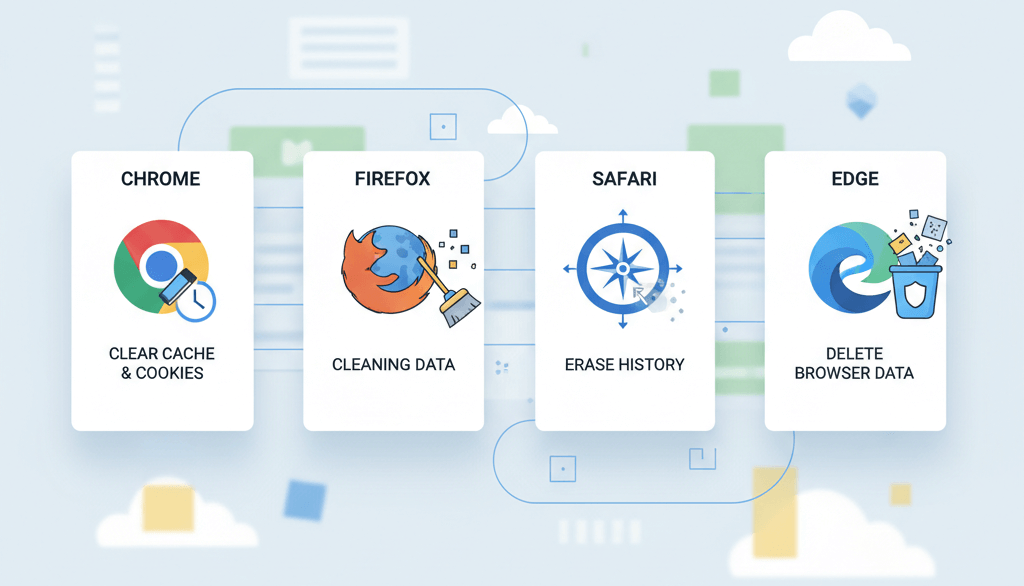How to Fix Website Downtime & Server Errors (500, 502, 503)

Introduction
When your website shows a 500, 502, or 503 error, it can be frustrating for both you and your visitors. These errors indicate server-side problems that may require troubleshooting at different levels.
Understanding Each Error Code
- 500 Internal Server Error: A general server issue, often caused by misconfigurations, corrupt files, or script errors.
- 502 Bad Gateway: Occurs when the server acts as a gateway and receives an invalid response.
- 503 Service Unavailable: Happens when the server is overloaded or undergoing maintenance.
Step 1: Check Your Server Status
Ensure that your web hosting provider is operational. You can:
- Check your hosting provider’s status page.
- Use downforeveryoneorjustme.com to see if the issue is global.
- Use SSH or cPanel to check server uptime.
Step 2: Check Error Logs
Finding the root cause requires checking server logs:
- cPanel: Go to cPanel > Metrics > Errors to view error logs.
- SSH: Run:
tail -f /var/log/apache2/error.log(Apache) ortail -f /var/log/nginx/error.log(Nginx).
Step 3: Fix File and Permission Issues
Corrupt .htaccess files or incorrect permissions may cause 500 errors. To fix:
- Rename .htaccess:
mv .htaccess .htaccess_backup - Set correct file permissions:
find /yourwebsite -type f -exec chmod 644 {} \;
Step 4: Restart Server Services
If you have VPS or Dedicated Hosting, restart services:
- Apache restart:
systemctl restart apache2 - Nginx restart:
systemctl restart nginx
For cPanel:
- Go to cPanel > Restart Services and restart Apache.
Step 5: Fix High Server Load (For 503 Errors)
A 503 error often means your server is overloaded. Try:
- Reduce high PHP usage by disabling unnecessary plugins.
- Upgrade to a larger hosting plan if traffic spikes are common.
Step 6: Check CDN and Firewall Settings
CDN or firewall misconfigurations can cause 502 errors:
- Disable Cloudflare temporarily and check.
- Adjust firewall rules to allow legitimate traffic.
Conclusion
By following these steps, you can identify and resolve common server errors efficiently. If issues persist, consider contacting WebCareSG for further assistance.
Related WebCare Solutions
How to clear your browser cache and cookies (Chrome/Firefox/Safari/Edge)
A step-by-step guide to clearing your browser cache and cookies on Chrome, Firefox, Safari, and Edge to resolve common website loading issues and improve performance.
Is Your Website Mobile-Friendly? Why It Matters in 2024
Discover why a mobile-friendly website is essential in 2024 for user experience, SEO, and conversions. Learn tips to optimize your site.
WooCommerce Sales Not Tracking in Google Ads? Fix It Now
A step-by-step guide to troubleshooting and fixing WooCommerce sales tracking issues in Google Ads, focusing on missing purchase events and correctly passing dynamic values via Google Tag Manager.
Ready to get started?
Focus on your business while we fix your website. Contact WebCareSG today for fast, reliable solutions!
Whatsapp us on