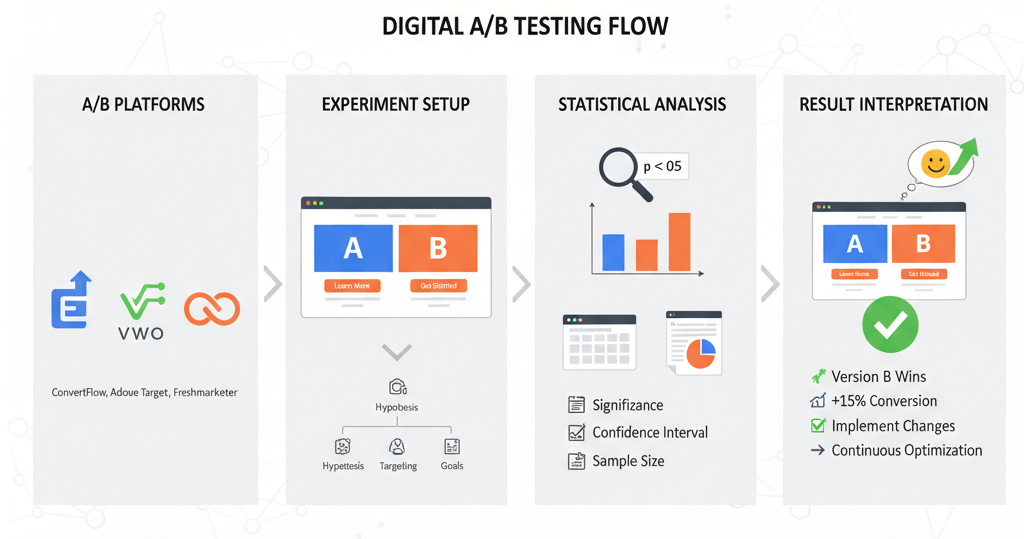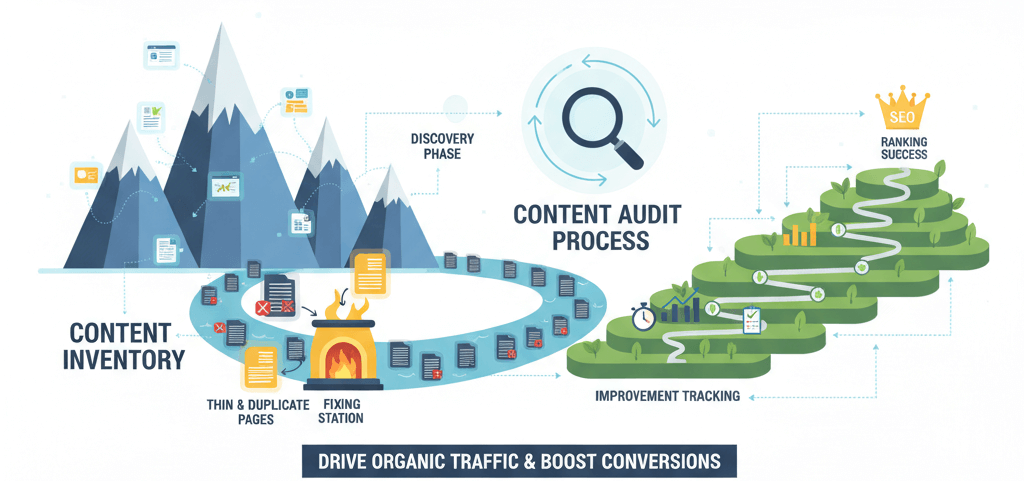How to Identify and Resolve DNS Configuration Issues
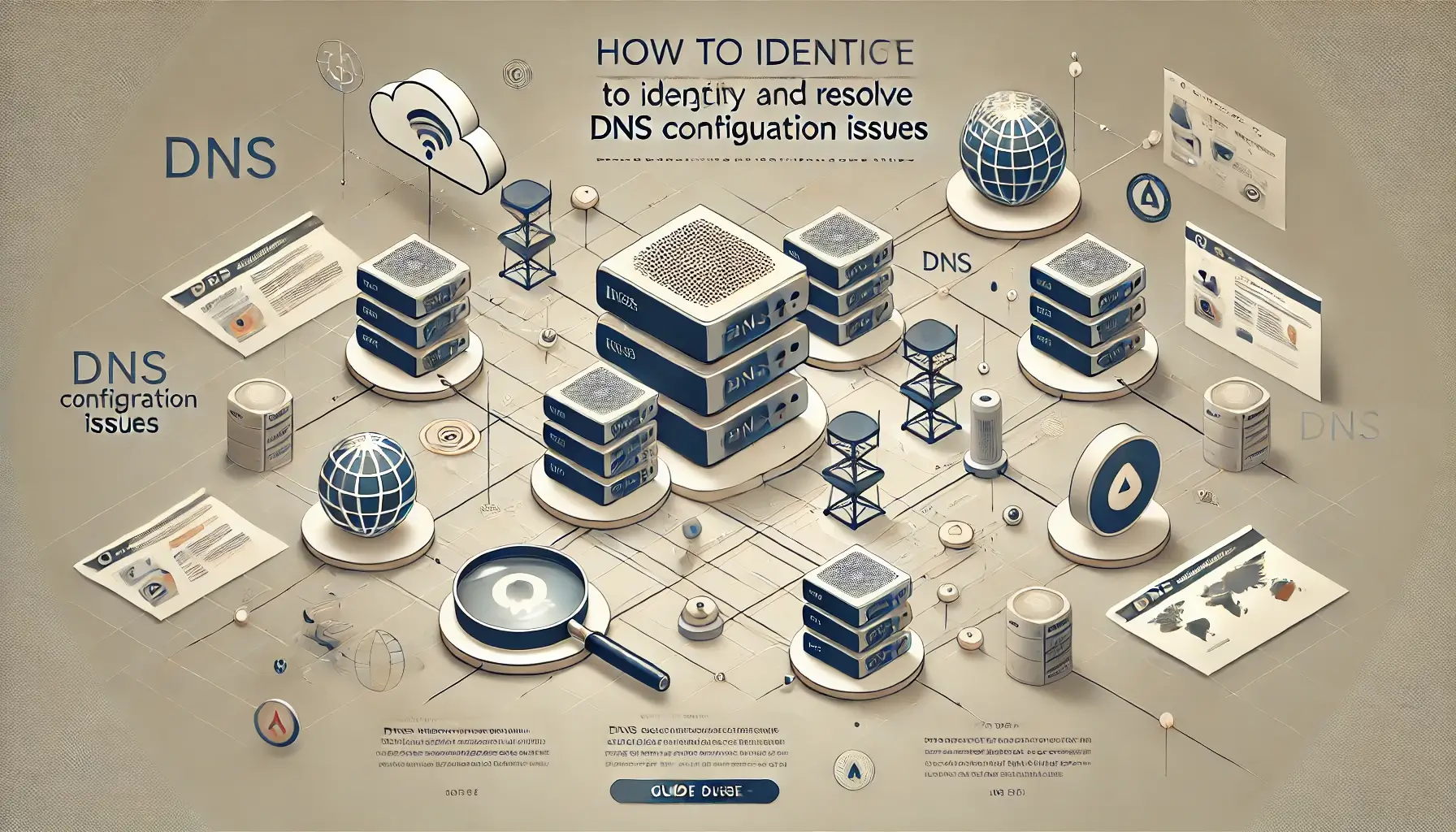
DNS (Domain Name System) issues can disrupt website functionality, causing downtime or slow response times. Addressing these problems promptly ensures your site remains accessible to users. This guide explores how to identify and resolve common DNS configuration issues.
1. Understanding DNS Configuration
DNS translates human-readable domain names into IP addresses. Incorrect configuration can lead to failed domain resolution. Familiarize yourself with key components such as A records, CNAME records, MX records, and TTL (Time to Live). Use tools like Google Toolbox Dig to inspect DNS records and ensure they are correctly set.
2. Symptoms of DNS Configuration Issues
Common signs of DNS issues include:
- Website not loading despite a valid hosting setup.
- Intermittent connectivity problems.
- Emails not being delivered due to incorrect MX records.
- Unusual delays in domain resolution.
3. Steps to Identify DNS Issues
To identify DNS issues:
- Check domain propagation status with online tools.
- Verify DNS records in your registrar's control panel.
- Run commands like
nslookupordigin your terminal to test DNS queries. - Inspect error messages for clues.
4. Resolving Common DNS Issues
Here’s how to address typical DNS problems:
- Incorrect A or CNAME records: Update the records to point to the correct server IP address or hostname.
- Propagation delays: DNS changes can take up to 48 hours to propagate. Use TTL settings to manage delays.
- Missing MX records: Ensure MX records point to the correct mail server.
- Expired domain: Renew your domain to restore functionality.
5. Preventing Future DNS Issues
Minimize DNS problems by:
- Maintaining updated DNS records.
- Enabling DNSSEC (DNS Security Extensions) for enhanced security.
- Using a reliable DNS hosting service with redundancy features.
- Monitoring DNS performance regularly.
Conclusion
DNS configuration issues can severely impact your website’s accessibility and performance. By understanding common problems and following best practices, you can ensure seamless operation. For expert assistance, contact WebCareSG.
Related WebCare Solutions
Set Up A/B Testing with Google Optimize Alternatives and Measure Results
A practical guide to setting up and measuring A/B tests using popular tools, understanding statistical basics, and interpreting results to make data-driven decisions.
Content Audit: Find and Fix Thin/Duplicate Pages That Hurt SEO
How to run a content inventory, identify thin/duplicate content, consolidate or improve pages, and track recovery.
Server-Side Tracking Broken? How to Debug GTM & GA4
A comprehensive guide to debugging broken server-side tracking, focusing on Google Tag Manager (GTM) server containers and Google Analytics 4 (GA4), including cloud setup errors and issues with dataLayer pushes from PHP.
Ready to get started?
Focus on your business while we fix your website. Contact WebCareSG today for fast, reliable solutions!
Whatsapp us on