The Importance of Regularly Updating Website Plugins and Themes
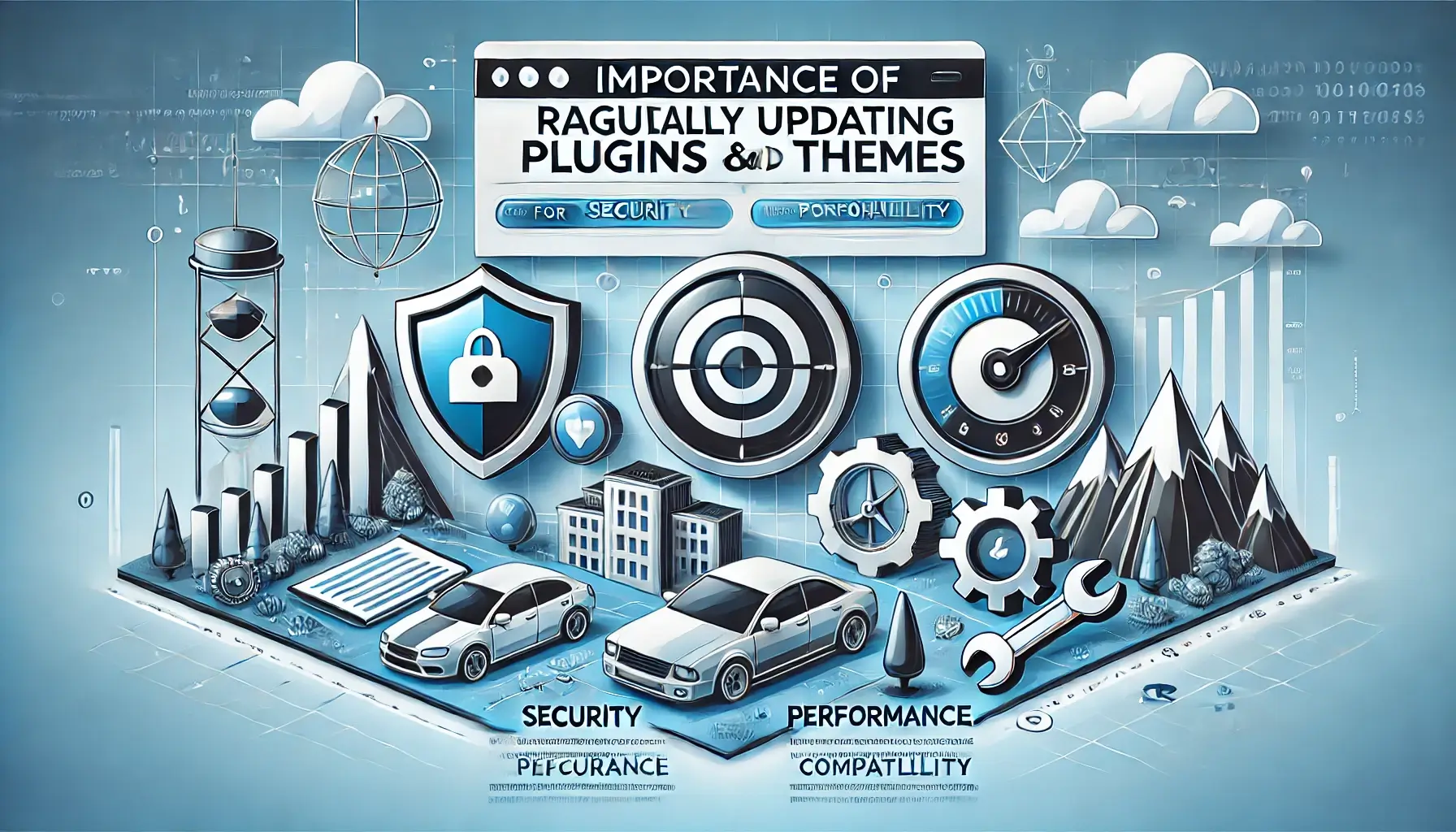
Keeping your website plugins and themes updated is one of the most critical steps in maintaining a secure and functional website. Outdated components can expose your site to vulnerabilities, reduce performance, and lead to compatibility issues.
Why Are Updates Important?
Plugins and themes are essential for adding functionality and enhancing the appearance of your website. However, outdated versions can:
- Compromise Security: Outdated software is a common target for hackers. Regular updates often include patches to address vulnerabilities. Learn how to recover from a hacked website here.
- Reduce Performance: Developers frequently optimize their code to improve speed and functionality. Updating ensures your site runs efficiently.
- Create Compatibility Issues: Older versions of plugins or themes might not work with the latest CMS updates, leading to errors or downtime.
How to Check for Updates
Checking for updates is straightforward. If you use WordPress, follow these steps:
- Log in to your WordPress admin dashboard.
- Navigate to the Updates section in the left-hand menu.
- Review available updates for plugins, themes, and WordPress itself.
- Click Update Now for each item that requires updating.
For other CMS platforms, consult their documentation or support resources.
Best Practices for Updating Plugins and Themes
- Backup Your Website: Always back up your site before updating. Refer to our guide on creating and testing website backups for detailed instructions.
- Test Updates: Use a staging environment to test updates before applying them to your live site.
- Update Regularly: Schedule periodic checks for updates to ensure your site remains secure and up-to-date.
- Remove Unused Plugins: Deactivate and delete plugins you no longer use to reduce the risk of vulnerabilities.
Conclusion
Regular updates to your website plugins and themes are essential for maintaining security, performance, and compatibility. Ignoring updates can leave your site exposed to cyber threats, reduce its efficiency, and cause functionality issues. For professional support, visit our guide on Core Web Vitals or contact WebCareSG for expert assistance.
Related WebCare Solutions
How to Protect Against Hacks and Recover from Security Breaches
By taking immediate action, cleaning up the hack, and implementing robust security measures, you can protect your website from future threats.
Monitor Backlinks and Disavow Toxic Links Safely
A comprehensive guide on how to monitor your backlink profile, identify and analyze toxic links, and safely use the Google Disavow Tool to protect your website's SEO.
WooCommerce Sales Not Tracking in Google Ads? Fix It Now
A step-by-step guide to troubleshooting and fixing WooCommerce sales tracking issues in Google Ads, focusing on missing purchase events and correctly passing dynamic values via Google Tag Manager.
Ready to get started?
Focus on your business while we fix your website. Contact WebCareSG today for fast, reliable solutions!
Whatsapp us on

