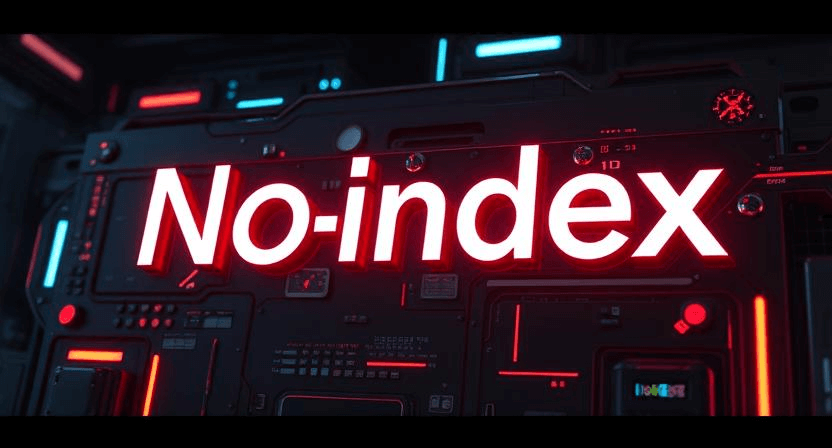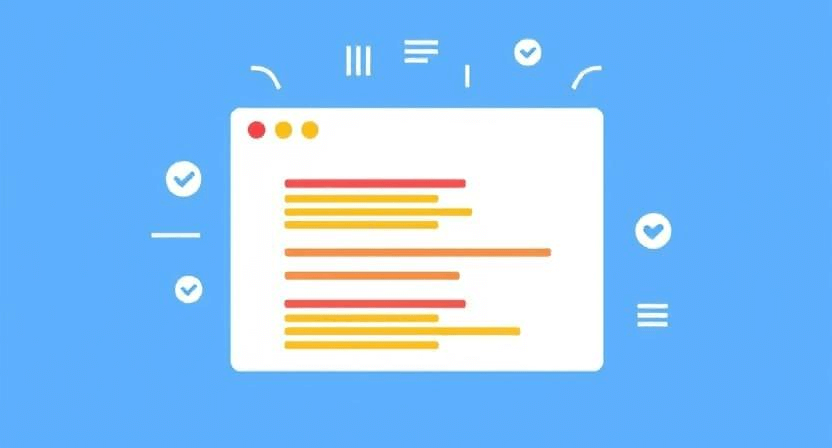Local SEO for Singapore: How to Get Your Business on the Map

In a bustling city like Singapore, getting your local business discovered by nearby customers is key to survival and growth. While broad SEO strategies focus on global reach, local SEO is about putting your business on the map for people actively searching for your products or services in your immediate vicinity. If you're a local hawker, a neighborhood cafe, a boutique, or a service provider in Singapore, mastering local SEO can significantly boost your visibility. This guide provides practical, step-by-step instructions on how to get your business prominently displayed in local search results, focusing on optimizing your Google Business Profile, leveraging local directories, and encouraging customer reviews.
Why Local SEO Matters in Singapore
Think about how people search: "cafe near me," "plumber Singapore," "best chicken rice Novena." These are local searches, and Google prioritizes local businesses in its results, especially in the "Map Pack" (the prominent map and three business listings at the top of search results). For Singapore, where proximity often influences purchasing decisions, local SEO is not just a luxury – it's a necessity.
Step 1: Set Up and Optimize Your Google Business Profile (GBP)
Your Google Business Profile (formerly Google My Business) is the cornerstone of local SEO. It's your digital storefront on Google Search and Maps, directly influencing whether your business appears in the coveted Map Pack.
-
Step 1.1: Claim and Verify Your Business.
- Go to google.com/business and sign in with your Google account.
- Search for your business by name and address. If it appears, claim it. If not, click "Add your business to Google."
- Follow the verification process. Common methods include postcard by mail (most common in Singapore), phone, or email verification. This is a critical step to prove you own the business.
-
Step 1.2: Complete All Profile Sections (100% Critical).
- Business Name: Use your exact, legal business name. Do not stuff keywords here.
- Categories: Choose the most accurate and specific categories that describe your business. Start with your primary category, then add relevant secondary categories (e.g., "Cafe," "Coffee Shop," "Bakery").
- Address: Enter your precise, physical address. Ensure it's consistent everywhere online.
- Service Areas: If you serve customers beyond your physical location (e.g., a plumber who travels), define your service areas (e.g., "Central Singapore," "Jurong East").
- Hours of Operation: Keep these accurate and updated, especially for holidays.
- Phone Number: Use a local Singaporean phone number.
- Website: Link to your official website. Ensure your website is optimized for local search as well (e.g., with local keywords, mobile responsiveness – see our guide on fixing poor mobile responsiveness).
- Description: Write a compelling, keyword-rich description of your business and what makes it unique. Include your location and services.
- Photos: Upload high-quality photos of your storefront, interior, products, and team. Businesses with photos receive more requests for directions and website clicks.
- Services/Products: List your key services or products with descriptions and pricing if applicable.
- Attributes: Select relevant attributes (e.g., "Wifi," "Outdoor Seating," "Wheelchair Accessible," "Woman-led").
-
Step 1.3: Regularly Update and Manage Your GBP.
- Posts: Use GBP posts to share updates, offers, events, or news. These appear directly in your profile and can boost engagement.
- Q&A: Monitor the Q&A section. Answer questions promptly and consider proactively adding frequently asked questions yourself.
- Messaging: Enable messaging to allow customers to contact you directly from your profile.
- Booking/Order Links: Add links for bookings, orders, or appointments if applicable to your business.
Step 2: Get Listed in Local Directories (Citations)
Local directories (also known as citations) reinforce your business information across the web, building trust with search engines and customers. Consistency is key (NAP - Name, Address, Phone number).
-
Step 2.1: Identify Key Singaporean Directories.
- Start with major directories and aggregators. Examples in Singapore include:
- Yellow Pages Singapore (yellowpages.sg)
- Yelp Singapore (yelp.com.sg)
- Foursquare (foursquare.com)
- TripAdvisor (especially for F&B and hospitality)
- Local Chamber of Commerce websites (e.g., Singapore Chinese Chamber of Commerce & Industry)
- Industry-specific directories (e.g., Singapore Legal Portal for law firms, Doctor Anywhere for clinics).
- Start with major directories and aggregators. Examples in Singapore include:
-
Step 2.2: Ensure NAP Consistency.
- For every listing, ensure your Business Name, Address, and Phone number are *exactly* the same as on your Google Business Profile. Even minor discrepancies (e.g., "Road" vs. "Rd", suite numbers, phone number formatting) can confuse search engines.
-
Step 2.3: Create or Update Listings.
- Manually create new listings on directories where you're not present.
- For existing listings, claim and update them to ensure NAP consistency and add more details, photos, and website links.
-
Step 2.4: Monitor for Duplicates.
- Duplicate listings can dilute your SEO efforts. Use tools like Whitespark's Local Citation Finder (paid) or simply search for your business name + phone number on Google to find and resolve duplicates.
Step 3: Encourage and Manage Customer Reviews
Online reviews are a massive ranking factor for local SEO and build immense trust with potential customers. In Singapore, consumers heavily rely on reviews before making purchasing decisions.
-
Step 3.1: Proactively Ask for Reviews.
- Directly: Politely ask satisfied customers for reviews in person, via email, or SMS after a service or purchase.
- Signage: Place "Review us on Google!" signs with a QR code linking directly to your Google Business Profile review form (you can generate this link from your GBP dashboard).
- Website Integration: Add a prominent "Review Us" button on your website, linking to your GBP.
- Follow-up: For online orders or service bookings, send a follow-up email requesting a review. Ensure your website doesn't have contact form issues if you're relying on it for follow-ups.
-
Step 3.2: Focus on Google Reviews First.
- Google reviews have the most direct impact on local SEO. Encourage customers to leave reviews directly on your Google Business Profile.
- However, also encourage reviews on other relevant platforms (e.g., Yelp, TripAdvisor, Facebook, industry-specific review sites like HungryGoWhere for F&B).
-
Step 3.3: Respond to All Reviews (Positive and Negative).
- Positive Reviews: Thank customers for their feedback. This shows you appreciate their business and encourages more reviews.
- Negative Reviews: Respond professionally, empathetically, and constructively. Acknowledge the issue, apologize if necessary, and offer a solution or invite them to contact you privately to resolve it. This demonstrates good customer service and can mitigate the impact of a bad review. Remember, resolving issues can turn a negative experience into a positive impression.
-
Step 3.4: Avoid Fake Reviews.
- Do not buy fake reviews or create them yourself. Google has sophisticated algorithms to detect fraudulent activity, which can lead to penalties or even your GBP being suspended.
Step 4: Localize Your Website Content
While not strictly a "no events received" issue, your website plays a crucial role in local SEO.
-
Location-Specific Keywords: Integrate local keywords naturally into your website content (e.g., "Best Italian food in Orchard Road," "Emergency Plumber in Tampines").
-
Location Pages: If you have multiple branches or serve distinct areas, create dedicated landing pages for each location with unique content, photos, and embedded GBP maps. Each location page should have its own NAP. Ensure these pages load quickly; learn why your website might be slow and how to speed it up.
-
Schema Markup: Implement local business schema markup on your website to provide structured data about your business to search engines. This includes your NAP, opening hours, reviews, and more.
Getting your local business on the map in Singapore is a continuous effort that combines foundational setup with ongoing management. By thoroughly optimizing your Google Business Profile, consistently building local citations, and proactively managing customer reviews, you'll significantly improve your visibility in local search results. This translates directly into more foot traffic, more calls, and more online inquiries for your business. If you need assistance with your local SEO strategy or implementing these steps, don't hesitate to contact WebCareSG for expert digital marketing and SEO support tailored for the Singapore market.
Related WebCare Solutions
Google Says ‘Noindex’ – How to Fix Indexing Issues
A comprehensive guide to diagnosing and fixing website indexing issues flagged by Google, focusing on meta tags, robots.txt, and Google Search Console.
Structured Data Errors? How to Fix Rich Snippets
A detailed guide to diagnosing and resolving structured data errors to ensure your website displays rich snippets correctly in search results.
How to Troubleshoot a "500 Internal Server Error"
Learn how to troubleshoot the "500 Internal Server Error" step by step, with detailed insights to identify and resolve common causes of server-side issues.
Ready to get started?
Focus on your business while we fix your website. Contact WebCareSG today for fast, reliable solutions!
Whatsapp us on