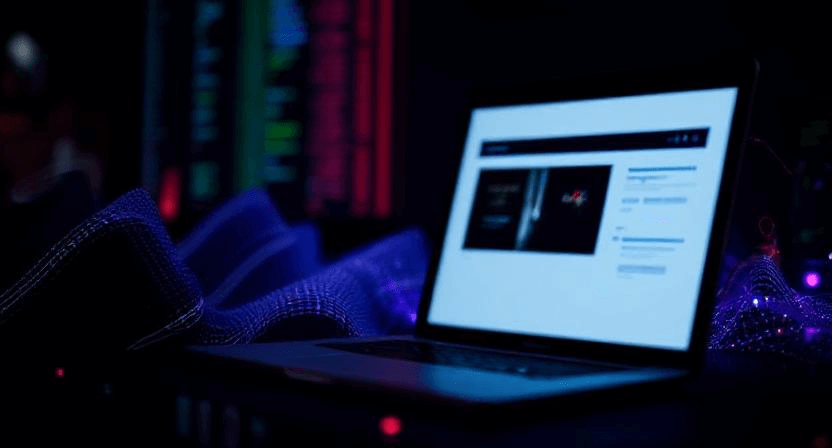Optimize Page Titles, Meta Descriptions, and Schema Markup
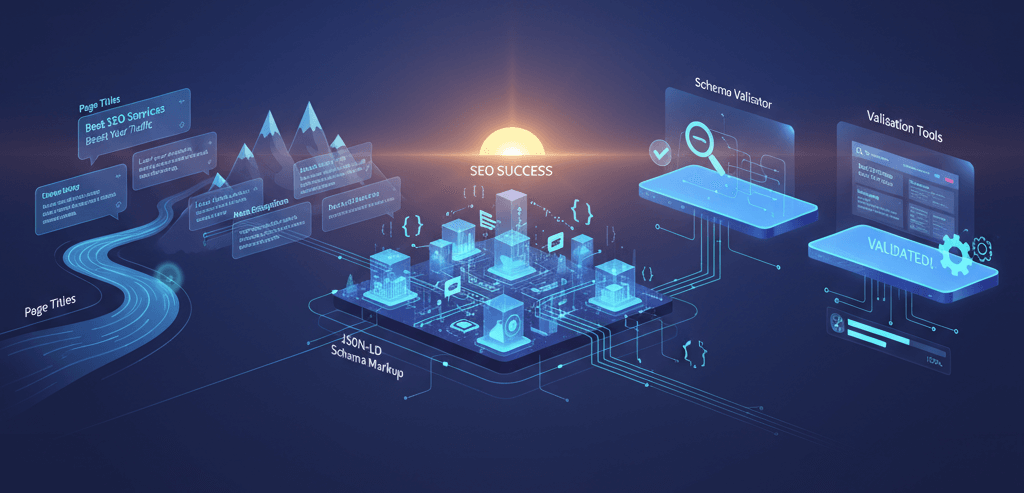
In the digital marketing world, optimizing your website for search engines is a continuous process. While keywords and content quality are fundamental, three elements often act as the secret weapons for boosting your visibility: page titles, meta descriptions, and schema markup. These on-page elements help search engines understand your content better and can significantly improve your click-through rate (CTR) from search results. This guide will provide actionable steps on how to optimize each of these components to give your website a competitive edge. This is a crucial step to follow after you have a solid on-page SEO checklist in place.
How to Write Effective Titles and Meta Descriptions
Your page title and meta description are your first impression on a searcher. They are the clickable headline and summary that appear on the search engine results page (SERP). An effective title and description can significantly impact whether a user clicks on your link or a competitor's, regardless of your ranking. This is why it's a critical part of any website audit.
Page Titles (Title Tags)
- Include Your Primary Keyword: Place your main keyword as close to the beginning of the title as possible. This helps search engines understand the page's primary topic.
- Keep it Concise: Aim for a length of 50-60 characters. Anything longer may be truncated by Google, cutting off your message.
- Make it Compelling: Your title should be a compelling headline that encourages a user to click. It should accurately reflect the content of the page. You can use modifiers like "Guide," "2024," or "Best" to make it stand out.
- Avoid Keyword Stuffing: Do not overload your title with keywords. This can hurt your ranking and make your title look like spam.
Meta Descriptions
- Write an Engaging Summary: The meta description is your elevator pitch. It should be a concise and engaging summary of what a user can expect to find on the page.
- Include Your Primary Keyword: While not a direct ranking factor, having your keyword in the meta description makes it bolded in search results, which can increase visibility and CTR.
- Add a Call-to-Action (CTA): Encourage the user to take action. Phrases like "Learn More," "Get Your Quote," or "Shop Now" can be very effective.
- Stay within Limits: The ideal length is between 150-160 characters. Go over this, and your description will be cut off.
Implementing Schema Markup with JSON-LD
Schema markup, also known as structured data, is a form of microdata that you add to your website to help search engines understand your content better. It's not a ranking factor, but it can help your page earn "rich snippets"—enhanced search results that display additional information like star ratings, product prices, or event dates. This makes your search result more visually appealing and informative, which can dramatically increase CTR. The best practice is to use JSON-LD, a JavaScript-based format that is easy to implement.
How to Implement Schema Markup
- Choose the Right Schema Type: Visit Schema.org to find the most relevant schema type for your content. Common types include
Articlefor blog posts,Productfor e-commerce items,Eventfor upcoming events, andLocalBusinessfor local businesses. - Generate the JSON-LD Code: You can either write the code manually or use an online schema markup generator. These tools allow you to input your page's information, and they generate the code snippet for you.
- Add the Code to Your Page: Place the JSON-LD script within the
<head>or<body>section of your page. The<head>is generally preferred for cleanliness. The code will look something like this for an article:<script type="application/ld+json"> { "@context": "https://schema.org", "@type": "Article", "headline": "Your Article Title Here", "image": "https://yourwebsite.com/image.jpg", "author": { "@type": "Person", "name": "Your Name" }, "datePublished": "2024-05-15", "publisher": { "@type": "Organization", "name": "WebCare SG", "logo": { "@type": "ImageObject", "url": "https://webcare.sg/logo.png" } } } </script>
Validate Your Schema Markup
After adding the code, it's crucial to validate it to ensure there are no errors. The two primary tools for this are:
- Google's Rich Results Test: This tool checks for any errors in your structured data and shows you what rich snippets Google can generate from your code.
- Schema Markup Validator: This is a more general validator that checks your code against the Schema.org vocabulary.
When to Call the Experts
While writing titles and descriptions is manageable for most, implementing complex schema markup or debugging data errors can be challenging. If you are dealing with a large-scale e-commerce site with many product pages, or if your schema is not being picked up by Google despite passing validation tests, it may be time to call in a professional. These issues are similar to other common website errors that a professional can quickly diagnose and fix. They can also provide a thorough fix for poor SEO optimization.
If you’re still having trouble, don’t worry! WebCare SG is here to help. Contact us today for fast and reliable website fixes.
Related WebCare Solutions
5 Must-Do Website Maintenance Tasks Every Month
A comprehensive guide to essential monthly website maintenance tasks, including backups, updates, and security scans, to ensure optimal performance and security.
Images Not Loading on Website? Troubleshooting Guide
A detailed guide to diagnosing and fixing issues where images fail to load on a website, covering broken file paths, CDN problems, and other common causes.
How to Optimize Website Images Without Sacrificing Quality
Learn the best techniques to optimize website images for faster load times without compromising quality, improving user experience and SEO.
Ready to get started?
Focus on your business while we fix your website. Contact WebCareSG today for fast, reliable solutions!
Whatsapp us on