SEO Basics: On-Page Checklist to Improve Rankings Fast
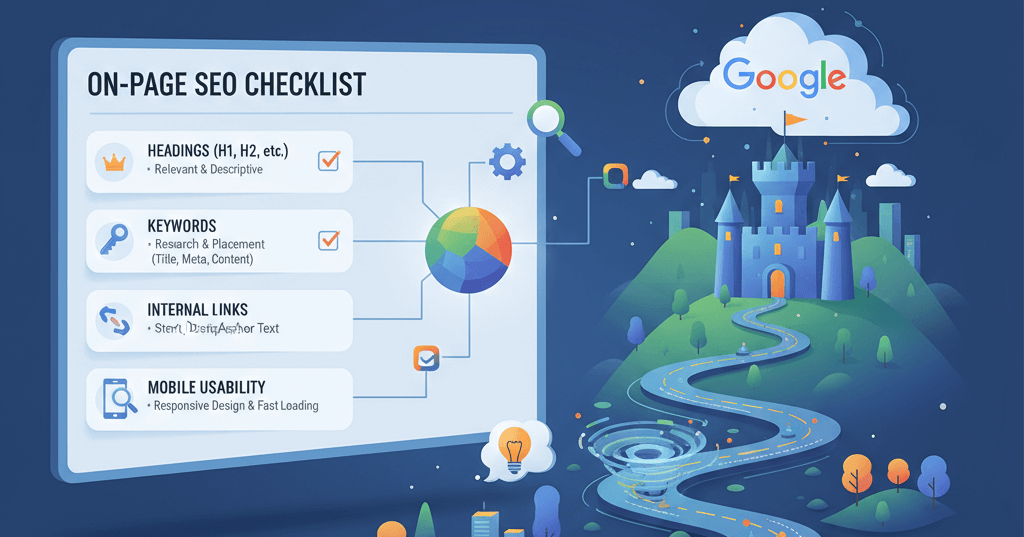
In the vast and competitive digital landscape, having a well-designed website is only the first step. To ensure your target audience can find you, you need to optimize your content for search engines. This process is known as Search Engine Optimization (SEO). While SEO can seem complex, on-page optimization—the practice of optimizing individual web pages to rank higher and earn more relevant traffic—is a powerful and actionable place to start. This guide provides a comprehensive on-page SEO checklist that you can use to improve your website's search engine rankings quickly. For a broader perspective, you can review our guide to conducting a full website audit.
On-Page SEO Checklist for Higher Rankings
1. Optimize Your Title Tag and Meta Description
Your title tag is the most important on-page SEO element. It's the clickable headline that appears in search results and browser tabs. The meta description is the short summary that appears below the title in search results. While not a direct ranking factor, a compelling meta description can significantly improve your click-through rate (CTR).
- Title Tag: Include your primary keyword at or near the beginning of the title. Keep it under 60 characters to ensure it displays fully in search results. Make it compelling and descriptive to attract clicks.
- Meta Description: Write a concise, engaging summary that includes your primary keyword and a strong call-to-action. Aim for a length between 150-160 characters.
2. Use Headings (H1, H2, H3, etc.) Correctly
Headings not only break up your content to make it easier to read but also provide a hierarchical structure that helps search engines understand the main topics of your page. Always use a single H1 tag for the main title of your page, and use H2, H3, and so on for subheadings. This is a crucial part of proper content structure.
- H1 Tag: Use one H1 tag per page. It should contain your primary keyword and accurately reflect the page's content.
- H2 and H3 Tags: Use H2 and H3 tags to organize your content logically. They should include variations of your primary keyword and related secondary keywords.
3. Strategic Keyword Placement
Keyword placement is about using your primary and secondary keywords naturally throughout your content. While keyword stuffing (overusing keywords) is a harmful practice, strategic placement signals to search engines what your page is about.
- First Paragraph: Place your primary keyword within the first 100-150 words of your content.
- Content Body: Use your primary and secondary keywords naturally throughout the body of your text.
- LSI Keywords: Use Latent Semantic Indexing (LSI) keywords—terms related to your main keyword—to provide context and improve topical relevance. For example, if your keyword is "web design," LSI keywords might include "website layout," "user experience," and "graphic design."
4. Create a Clean and Logical URL Structure
A clean, descriptive URL is user-friendly and helps search engines understand your page's content. URLs should be short, readable, and contain your primary keyword. Avoid long, cryptic URLs with random characters.
- Example: Use `https://webcare.sg/guide/seo-basics-on-page-checklist` instead of `https://webcare.sg/p?id=123&cat=1`.
- Use Hyphens: Always use hyphens to separate words in your URL, not underscores.
5. Implement Internal Linking
Internal linking is the practice of linking to other relevant pages on your own website. This helps search engines discover your content and understand the relationship between different pages. It also improves user experience by helping visitors navigate your site. For more on this, check out our guide on how to identify and fix broken internal links.
- Contextual Links: Place internal links naturally within the body of your content using descriptive anchor text (the clickable text of the link).
- Link to Relevant Pages: Link to pages that are topically related to the content you are creating.
6. Ensure Mobile Usability and Speed
With Google's mobile-first indexing, having a mobile-friendly and fast-loading website is non-negotiable for good rankings. A slow or difficult-to-use mobile site will hurt your SEO and lead to a high bounce rate. For a deeper look at this, see our article on how to fix poor mobile responsiveness.
- Responsive Design: Your website should be responsive, meaning it automatically adjusts to different screen sizes.
- Page Speed: Optimize your website for speed on both desktop and mobile devices. Fast-loading pages are a crucial ranking factor and improve user experience. You can find tips for this in our guide on how to fix slow website performance.
When to Call the Experts
While this on-page checklist is an excellent starting point, SEO is a dynamic and complex field. If you're struggling to see results, dealing with technical issues, or facing a sudden drop in rankings, it's time to seek professional help. Complex issues like server-side errors, negative SEO attacks, or algorithm updates often require specialized knowledge. For more on this, see our article on 5 signs you need professional help to fix your website.
If you’re still having trouble, don’t worry! WebCare SG is here to help. Contact us today for fast and reliable website fixes.
Related WebCare Solutions
Google Ads Conversions Not Tracking? How to Fix (Step-by-Step)
A detailed guide to troubleshooting and fixing Google Ads conversion tracking issues, covering missing conversion codes, Google Tag Manager setup errors, and thank-you page triggers.
Why is My Product Page Not Loading? Troubleshooting Guide
Discover common reasons why your product page might not be loading and learn how to troubleshoot database errors, plugin conflicts, and other issues.
Why Website Maintenance Should Be a Regular Task
Discover why regular website maintenance is crucial to your online success. Learn actionable tips to keep your site secure, fast, and fully functional.
Ready to get started?
Focus on your business while we fix your website. Contact WebCareSG today for fast, reliable solutions!
Whatsapp us on

