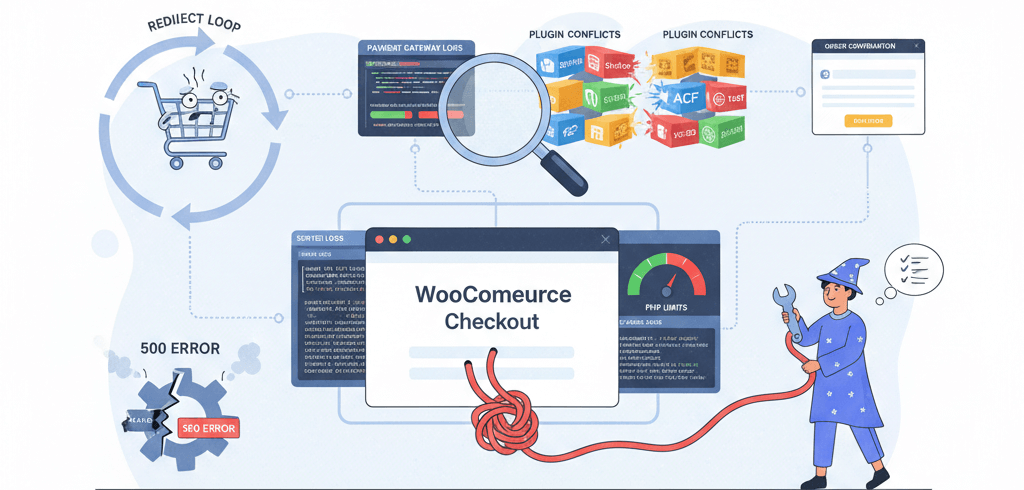Set Up A/B Testing with Google Optimize Alternatives and Measure Results
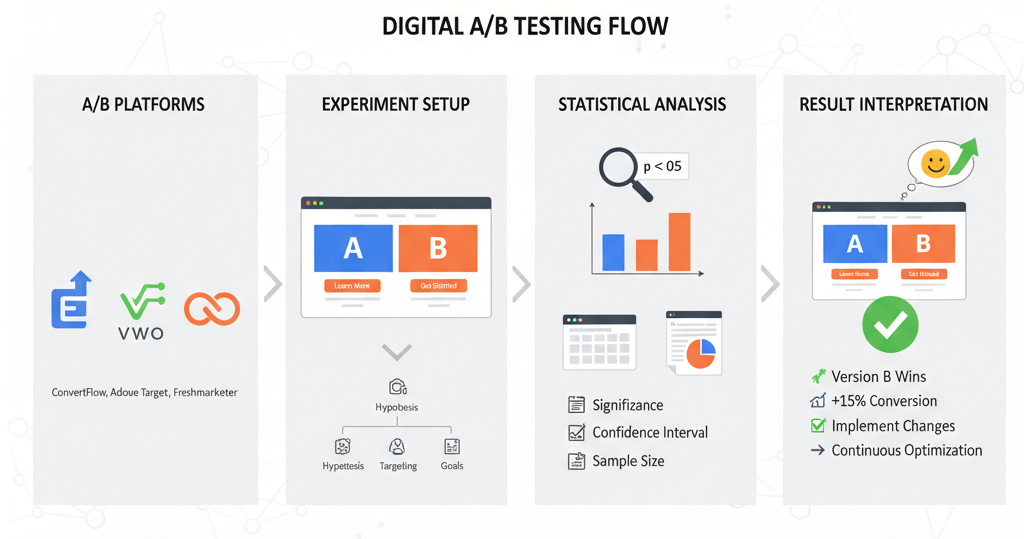
In the world of online business, assumptions can be costly. What you think is a great design or a compelling headline might not resonate with your audience. A/B testing, also known as split testing, is a scientific method for comparing two versions of a webpage to see which one performs better. While Google Optimize was a popular choice for this, its discontinuation means businesses must now turn to new tools. This guide will walk you through setting up A/B testing using popular alternatives, understanding the statistical basics, and interpreting your results to make data-driven decisions. This is a powerful way to refine your strategy after you've used a guide like How to Conduct a Website Audit to find areas for improvement.
1. Choosing Your A/B Testing Tool (Google Optimize Alternatives)
The first step is selecting a tool that fits your budget and technical expertise. Here are some of the most popular and reliable alternatives to Google Optimize:
- VWO (Visual Website Optimizer): A user-friendly, all-in-one platform for A/B testing, personalization, and heatmaps. It's a great choice for both beginners and advanced marketers due to its visual editor and robust features.
- Optimizely: Known for its powerful enterprise-level solutions and advanced features, Optimizely is a great choice for large companies with complex testing needs.
- AB Tasty: This tool offers a wide range of features, including personalization, feature flagging, and an easy-to-use editor.
- Clarity (Microsoft): While not a direct A/B testing tool, Clarity offers free heatmaps and session recordings that can help you identify areas of your website to test. These insights can be used to inform your A/B testing hypotheses. Our guide on Essential Website Metrics can help you decide what to test.
2. Experiment Setup: A Practical Step-by-Step Guide
Once you've chosen a tool, setting up your first A/B test is a straightforward process. The key is to have a clear hypothesis.
- Identify Your Goal: What are you trying to improve? Is it a higher conversion rate, more clicks on a button, or a lower bounce rate? Your goal should be a measurable metric. You can use a tool like Google Analytics 4 (GA4) to track your goal completion. See our guide on Adding Google Analytics 4 to Your Website for help with this.
- Form a Hypothesis: Your hypothesis should be an educated guess about why your change will lead to a better outcome. For example: "Changing the headline from 'Our Services' to 'The Services Your Business Needs' will increase our conversion rate because it is more benefit-oriented."
- Create Your Variations: In your A/B testing tool's visual editor, create a new version of your page (the "B" version) with the changes you want to test. Keep it simple and test one element at a time to get a clear result. For example, change only the headline, not the color of the button or the image.
- Set Your Audience and Traffic Split: Determine what percentage of your audience will see each version. A common practice is a 50/50 split.
- Launch the Test: Your A/B testing tool will provide a code snippet that you need to add to your website's header. This is how the tool directs traffic to the different versions.
3. Statistical Basics: When is a Result Valid?
Don't stop a test as soon as one variation is ahead. A result is only valid when it has reached statistical significance. This means the probability that the result occurred by chance is very low, typically less than 5%.
- Confidence Level: Most tools will show you the confidence level, which is a percentage (e.g., 95%). This means there's a 95% chance that the winning variation is truly better than the original.
- Sample Size and Time: A small sample size can lead to misleading results. Let your test run long enough to gather a sufficient number of visitors and conversions. Most tests need to run for at least 7-14 days to account for daily and weekly traffic patterns. Stopping a test early is a common pitfall that can lead to common website errors in your data.
4. Interpreting Your Outcomes
Once your test has reached statistical significance, it's time to interpret the results and take action.
- Declare a Winner: If one variation performed significantly better, you can declare it the winner. Implement the winning variation on your website and start another test.
- No Clear Winner: If the results are inconclusive, it means there was no significant difference between the variations. In this case, your hypothesis was incorrect, and you should move on to testing a new element.
- Learn from Every Test: Every test, even a failed one, provides valuable insights into your audience. You can use your analytics tools to get a clearer picture. For more on this, check out our guide on Automated Monthly Reports.
When to Call the Experts
While basic A/B testing is accessible, a professional can provide invaluable help in more complex situations. If you're struggling to create clear hypotheses, your tests are consistently inconclusive, or you need to run complex, multi-page tests, it's time to get a professional to help. An expert can set up your experiments, ensure your data is clean, and help you interpret results correctly to avoid costly business decisions. This is a clear example of one of the 5 signs you need professional help to fix your website.
If you’re still having trouble, don’t worry! WebCare SG is here to help. Contact us today for fast and reliable website fixes.
Related WebCare Solutions
How to Optimize Website Images Without Sacrificing Quality
Learn the best techniques to optimize website images for faster load times without compromising quality, improving user experience and SEO.
WooCommerce Checkout Errors: How to Fix Redirects and 500s on Purchase
A practical guide to troubleshooting and fixing WooCommerce checkout failures, including redirect loops and 500 errors, by checking payment gateway logs, plugin conflicts, and server error logs.
Ethical AI Content: Avoiding Plagiarism and Google Penalties
Learn the best practices for using AI in content creation while maintaining authenticity, avoiding plagiarism, and staying in Google''s good graces.
Ready to get started?
Focus on your business while we fix your website. Contact WebCareSG today for fast, reliable solutions!
Whatsapp us on