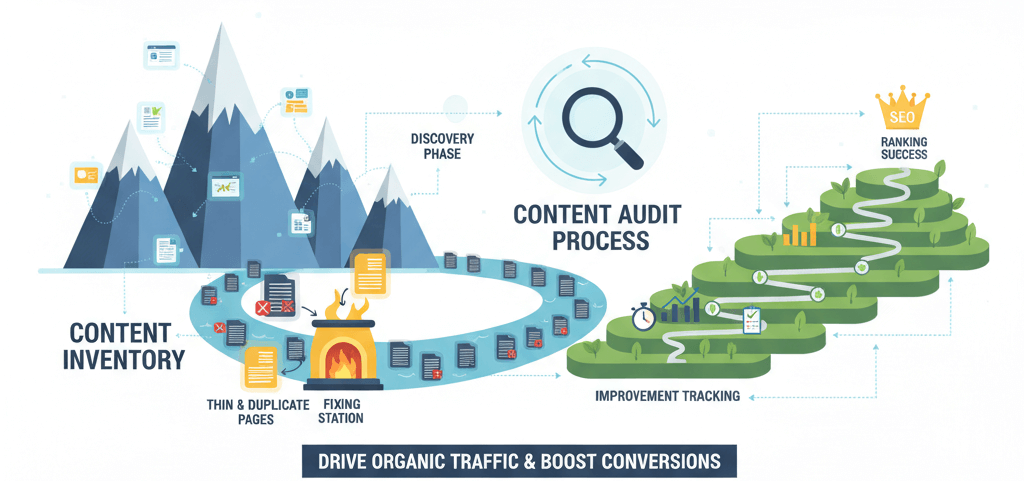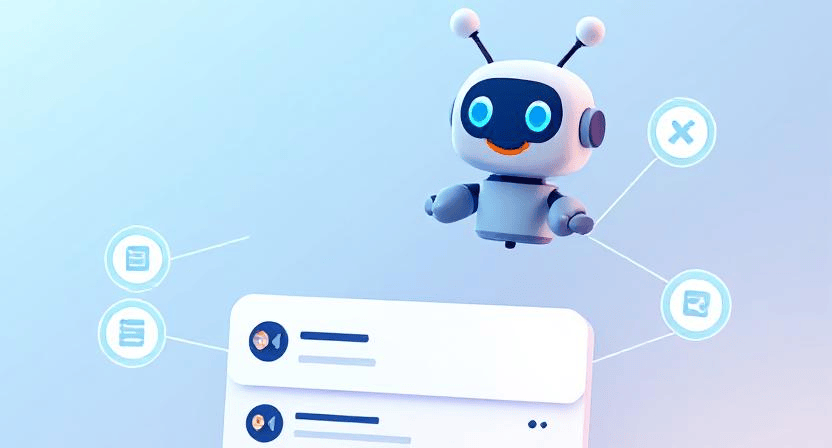Structured Data Errors? How to Fix Rich Snippets
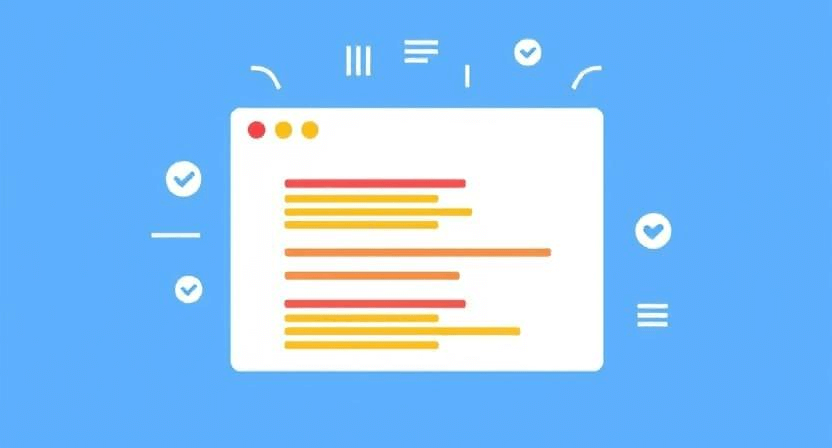
Rich snippets, also known as rich results, are enhanced search results that display additional information pulled from your website's structured data (schema markup). These can include star ratings, product prices, author information, event dates, and more, making your listing stand out in search results and often leading to higher click-through rates. However, if your structured data contains errors, Google and other search engines will fail to display these rich snippets, diminishing your visibility. This detailed, step-by-step guide will help you understand, diagnose, and fix structured data errors using schema markup validation tools.
Understanding Structured Data and Rich Snippets
Structured data is a standardized format for providing information about a webpage and its content. It helps search engines understand the meaning and context of your content, rather than just keywords. Schema.org is a collaborative, community-driven effort to create, maintain, and promote standardized schemas for structured data on the internet. By implementing schema markup (e.g., JSON-LD, Microdata, RDFa), you effectively speak the language that search engines use to process and display rich snippets.
Common types of rich snippets include:
- Reviews/Ratings: Stars under a product or recipe.
- Products: Price, availability, and review ratings for e-commerce.
- Recipes: Cooking time, ingredients, calorie count.
- Events: Date, time, and location.
- Local Business: Address, phone number, opening hours.
- Articles: Author, publication date, image thumbnail.
If your website's rich snippets are not appearing, it could also be a sign of poor SEO optimization in general.
Step 1: Identify Structured Data Errors Using Google Tools
Google provides powerful tools to test and validate your structured data. These are your first stop for diagnosing issues.
-
Step 1.1: Use Google's Rich Results Test.
- Go to the Google Rich Results Test.
- Enter the URL of the page you want to test, or paste the structured data code snippet directly.
- Click "Test URL" or "Test Code."
- Interpret Results:
- "Page is eligible for rich results": This is good! It means your structured data is technically correct for at least one type of rich result.
- "Page is not eligible for rich results": This indicates critical errors preventing any rich snippets from appearing.
- Warnings: These indicate non-critical issues that might prevent certain parts of your rich snippet from showing but won't block the entire rich result. Address warnings too, as they can limit effectiveness.
- Errors: These are critical issues that must be fixed for rich snippets to appear.
-
Step 1.2: Check Google Search Console's "Enhancements" Reports.
- Log in to your Google Search Console account.
- In the left-hand navigation, under the "Enhancements" section, you'll find reports for specific rich result types (e.g., "Products," "Reviews," "Events," "Sitelinks searchbox").
- Click on the relevant report for the type of structured data you're using.
- These reports will show you the status of your rich results across your entire site, including valid items, items with warnings, and items with errors. Click on the error/warning types to see example URLs.
Step 2: Understand Common Structured Data Error Types
The errors and warnings from Google's tools typically fall into a few categories:
-
Missing Required Property: Every schema type has certain properties that are mandatory. If one is missing, the rich snippet won't show. E.g., a "Product" schema usually requires
name,image,description, andoffers.{ "@context": "https://schema.org/", "@type": "Product", "name": "Example Product", "image": "https://example.com/product.jpg", "description": "This is a great product.", // Missing 'offers' property, which is required for Product rich snippets } -
Invalid Value Type: A property is present, but its value is in the wrong format (e.g., text where a number is expected, or an invalid URL).
{ "@context": "https://schema.org/", "@type": "Product", "name": "Example Product", "image": "https://example.com/product.jpg", "description": "This is a great product.", "offers": { "@type": "Offer", "priceCurrency": "USD", "price": "Ten dollars" // Invalid: should be a number (e.g., "10.00") } } -
Property Missing Required Best Practices: These are often warnings rather than critical errors, but they can still prevent rich snippets from appearing. E.g., review counts that don't match the number of actual reviews, or reviews that are self-serving. Google has strict guidelines on what constitutes valid reviews.
-
Incorrect Nesting or Structure: Structured data needs to be correctly nested according to Schema.org hierarchy. For instance, an
Offermust be nested within aProduct. -
JSON-LD Syntax Errors: Minor syntax errors in JSON-LD (like missing commas, incorrect curly braces
{}or square brackets[], or unescaped characters) will break the entire markup.// Example of a missing comma causing a JSON-LD syntax error { "@context": "https://schema.org/", "@type": "Product", "name": "Example Product" // Missing comma here "description": "Another product." }
Step 3: Fix the Structured Data Errors
Once you've identified the errors, you need to correct your schema markup. The method depends on how you implemented the structured data.
-
Step 3.1: For CMS Users (WordPress, Joomla, etc.) with SEO Plugins.
- Access Plugin Settings: If you're using an SEO plugin (e.g., Yoast SEO, Rank Math, Schema Pro), navigate to its structured data or schema settings for the problematic page or post.
- Review and Correct Fields: Ensure all required fields are filled out correctly and that the information matches what's visible on the page. For example, if you have a product schema, make sure the price entered in the plugin matches the price shown on the product page.
- Update to Latest Version: Ensure your SEO plugin and CMS are up to date. Plugin bugs can sometimes generate incorrect structured data. Learn more about the importance of regularly updating website plugins and themes.
-
Step 3.2: For Manually Added JSON-LD or Microdata.
- Locate the Code: Find the structured data code in your website's HTML source (often in the
<head>or<body>). - Edit and Correct: Carefully review the JSON-LD or Microdata code based on the errors reported by Google's tools.
- Add missing required properties.
- Correct invalid data types (e.g., change "Text" to a "Number" for price).
- Fix any syntax errors (missing commas, brackets, etc.).
- Ensure proper nesting according to Schema.org specifications.
- Use an Editor with Syntax Highlighting: If editing JSON-LD manually, use an editor that highlights JSON syntax errors (like VS Code or an online JSON validator) to catch simple typos.
- Save and Re-upload: Save your modified HTML file(s) and upload them to your web server via FTP or your hosting file manager.
- Locate the Code: Find the structured data code in your website's HTML source (often in the
Step 4: Re-validate and Request Re-indexing
After implementing the fixes, it's essential to confirm that the errors are resolved and then prompt Google to re-crawl your page.
-
Step 4.1: Re-test with Google's Rich Results Test.
- Go back to the Google Rich Results Test and re-enter your URL.
- Verify that all errors are gone and the page is now "eligible for rich results."
-
Step 4.2: Request Indexing in Google Search Console.
- In Google Search Console, use the "URL Inspection" tool for the fixed page.
- Once the structured data is valid, click "Request Indexing." This signals Google to re-crawl and process the updated information.
- This process is similar to how you'd fix general indexing issues.
-
Step 4.3: Monitor "Enhancements" Reports. Continue to monitor the relevant "Enhancements" report in Google Search Console over the next few days/weeks to ensure that the error count decreases and valid items increase for that structured data type.
Additional Tips for Structured Data Success
-
Ensure Visible Content Matches Schema: The information you put in your structured data must be visible to users on the page. Hiding schema-only content is against Google's guidelines and can lead to manual penalties.
-
Be Specific: Use the most specific schema type possible for your content (e.g.,
Recipeinstead of justArticlefor a recipe page). -
Test Regularly: Periodically re-test your key pages for structured data errors, especially after major website updates, theme changes, or plugin installations.
Fixing structured data errors is a vital step in enhancing your website's visibility and attracting more qualified traffic through rich snippets. By following these steps and diligently validating your schema markup, you can significantly improve your search engine presence. If you encounter persistent issues or need expert assistance with implementing and validating structured data, don't hesitate to contact WebCareSG for professional SEO and technical support.
Related WebCare Solutions
Content Audit: Find and Fix Thin/Duplicate Pages That Hurt SEO
How to run a content inventory, identify thin/duplicate content, consolidate or improve pages, and track recovery.
AI is Here: 5 Ways to Use Artificial Intelligence on Your Website Today
Artificial Intelligence is revolutionizing online businesses. Discover 5 simple, actionable ways to integrate AI into your website today—from 24/7 chatbots and content creation to personalized user experiences, AI-driven SEO, and unique image generation—focusing on free or low-cost tools.
Who is Visiting My Website? A Guide to Audience Reports in GA4
Unlock powerful insights into your website visitors with Google Analytics 4 (GA4) Audience Reports. Learn how to find and interpret demographic and geographic data (including country/city, age, and gender) to create more relevant content and precisely targeted marketing campaigns for your business, especially in regions like Singapore.
Ready to get started?
Focus on your business while we fix your website. Contact WebCareSG today for fast, reliable solutions!
Whatsapp us on