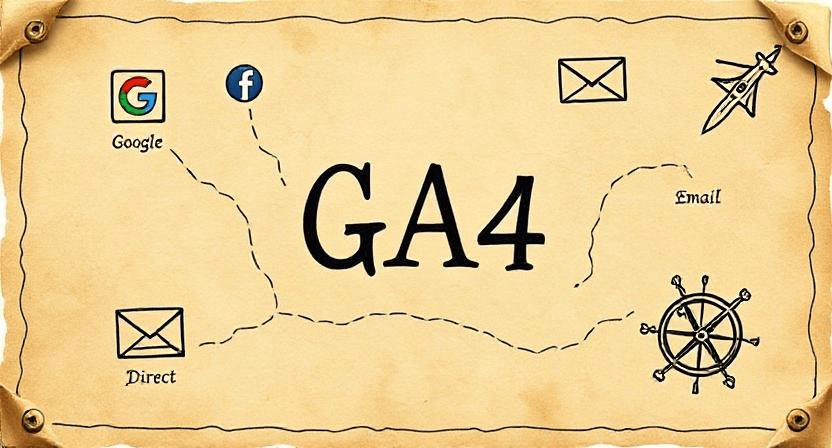What is a 404 Page? And How to Fix It

When browsing the internet, you may have encountered a page that says "404 Not Found." But what does this mean? A 404 error indicates that the server was unable to find the requested page. This can happen for several reasons, and understanding them can help you maintain a better user experience on your website.
Why Do 404 Errors Occur?
- Broken Links: One of the most common reasons for a 404 error is a broken link. This could be due to a typo in the URL or a link pointing to a page that has been deleted or moved without redirection.
- Moved or Deleted Content: If a webpage is moved to a different URL or deleted altogether, any previous links to that page will result in a 404 error unless proper redirects are set up.
- Mistyped URLs: Users sometimes mistype URLs, leading them to non-existent pages. This is especially common in complex URLs with many parameters.
- Server Issues: Occasionally, server configuration issues or maintenance can result in 404 errors, though this is less common.
How Do 404 Errors Impact User Experience?
Encountering a 404 error can be frustrating for users, leading to a poor experience. When users find themselves on a 404 page, they may think:
- The website is unprofessional or poorly maintained.
- They can’t find the information they need, which may drive them to competitors.
- They may leave the site altogether, increasing your bounce rate.
A high bounce rate can negatively affect your website's SEO ranking and overall performance.
How to Fix a 404 Error
- Check for Broken Links: Use tools like Google Search Console or online broken link checkers to identify broken links on your site. Fixing or removing these links can reduce 404 errors.
- Set Up Redirects: If you move or delete a page, use 301 redirects to point users and search engines to the new URL. This will help preserve traffic and SEO rankings.
- Create a Custom 404 Page: Design a user-friendly 404 page that informs visitors about the error. Include links to popular pages, a search bar, or contact information, helping users find what they're looking for without leaving your site.
- Monitor Your Website: Regularly check your website for broken links and 404 errors. Proactive maintenance can help ensure a smooth user experience.
- Educate Users: If a user encounters a 404 error, consider providing a brief explanation of what it means and suggestions on how they can navigate your site.
A 404 error may seem like a minor issue, but it can significantly impact your website’s user experience and SEO. By understanding the causes and implementing effective fixes, you can maintain a professional and user-friendly website. If you need assistance in resolving 404 errors or other website issues, feel free to reach out to us at WebCareSG for expert help!
Related WebCare Solutions
The 10-Minute Weekly Website Health Check
A practical, high-impact checklist for business owners to maintain site speed, security, and SEO health in just ten minutes a week.
Where Is My Traffic Coming From? Understanding Your Acquisition Report in GA4
Discover how to leverage Google Analytics 4 (GA4) Acquisition Reports to understand exactly where your website traffic originates. Learn the definitions of key channels like Organic Search, Direct, Referral, and Social, and use these insights to pinpoint which of your marketing efforts are truly driving results.
Facebook Pixel Not Working? How to Troubleshoot
A comprehensive guide to diagnosing and fixing common Facebook Pixel issues, including events not firing, duplicate pixels, and browser restrictions, to ensure accurate ad campaign data.
Ready to get started?
Focus on your business while we fix your website. Contact WebCareSG today for fast, reliable solutions!
Whatsapp us on