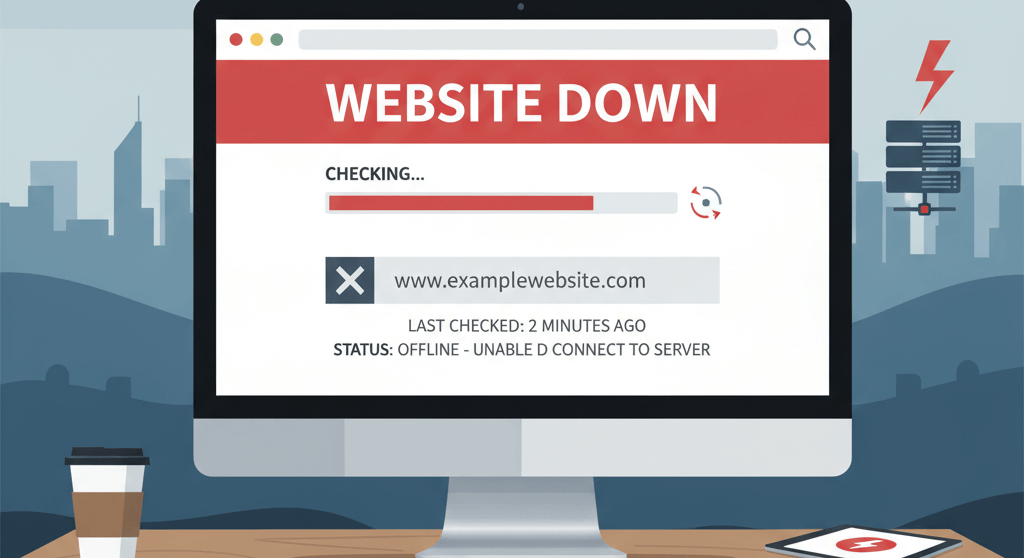Why is My Website Not Showing Up on Google: A Detailed Guide

Launching a new website or making significant changes to an existing one can be an exciting endeavor. However, this excitement can quickly turn to frustration if you find that your website is conspicuously absent from Google's search results. Appearing on Google is crucial for attracting organic traffic, reaching your target audience, and ultimately achieving your online goals. If your website isn't showing up, it's essential to diagnose the underlying issues and take corrective action. This detailed guide explores the various reasons why your website might not be visible on Google and provides actionable steps to address them.
1. Your Website is Brand New
One of the most common reasons a website doesn't appear on Google is simply that it's too new. Google's search engine uses web crawlers (also known as spiders or bots) to discover and index new content on the internet. This process isn't instantaneous. It can take time for Google's crawlers to find your website, analyze its content, and add it to their index. The timeframe can vary from a few days to several weeks, depending on various factors, including the website's structure, how well it's linked from other sites, and Google's crawling schedule.
How to Address:
-
Submit Your Sitemap to Google Search Console: A sitemap is an XML file that lists all the important pages on your website, helping Google discover and crawl them more efficiently. You can submit your sitemap through Google Search Console (formerly Google Webmaster Tools). This tool is essential for monitoring your website's performance in Google search.
-
Request Indexing of Your Homepage: Within Google Search Console, you can also manually request indexing of specific URLs, starting with your homepage. This can help expedite the initial discovery process.
-
Build High-Quality Inbound Links: When other reputable websites link to your new website, it signals to Google that your content is valuable and trustworthy, which can encourage faster crawling and indexing.
2. Your Website is Being Blocked from Indexing
You might inadvertently be telling Google not to index your website. This is often controlled through two primary mechanisms: the `robots.txt` file and the `noindex` meta tag.
-
`robots.txt` File: This file, located in the root directory of your website, instructs search engine crawlers which pages or sections of your site they are allowed or disallowed to crawl. An incorrect rule in your `robots.txt` file can accidentally block Googlebot from accessing your entire website or specific important pages.
-
`noindex` Meta Tag: The `` tag placed in the `
` section of a specific HTML page tells search engine crawlers not to index that particular page. If this tag is present on your homepage or other crucial pages, they won't appear in Google's search results.
How to Address:
-
Check Your `robots.txt` File: Use Google Search Console's Robots.txt Tester tool to analyze your `robots.txt` file and identify any rules that might be blocking Googlebot. Ensure that you are not disallowing access to important pages or the entire site.
-
Inspect Your Pages for the `noindex` Tag: View the source code of your homepage and other key pages. Look for the `` tag within the `
` section. If you find it on pages you want to be indexed, remove it.
3. Your Website Has Indexing Errors
Even if you haven't explicitly blocked Google, there might be technical issues preventing Google from properly indexing your website's content. Google Search Console is invaluable for identifying these errors.
How to Address:
-
Monitor Google Search Console for Coverage Issues: The "Coverage" report in Google Search Console shows which of your pages Google has indexed, which have errors, and which are excluded. Pay close attention to errors like "Submitted URL not indexed," "Crawled - currently not indexed," or other warnings that indicate problems with Google accessing or processing your pages.
-
Fix Crawl Errors: The "Crawl Report" (under "Settings" in older versions) can highlight issues preventing Googlebot from accessing your site, such as server errors (5xx status codes), soft 404 errors (pages with little or no content), or issues with your sitemap.
-
Ensure Proper Canonicalization: If you have multiple versions of the same content (e.g., `http://`, `https://`, `www.`, `non-www`), you need to tell Google which version is the canonical (preferred) one using the `` tag. Incorrect canonicalization can confuse Google and lead to indexing issues.
4. Your Website's Content is Low-Quality or Thin
Google prioritizes high-quality, original, and valuable content that provides a good user experience. If your website's content is thin (lacking substance), duplicate (copied from other websites), or doesn't offer value to users, Google may choose not to index it or rank it poorly, effectively making it invisible in search results for relevant queries.
How to Address:
-
Create High-Quality, Original Content: Focus on creating informative, engaging, and unique content that addresses the needs and questions of your target audience. Aim for in-depth articles, comprehensive guides, and valuable resources.
-
Avoid Duplicate Content: Ensure that all the content on your website is original. If you need to syndicate content, use the `rel="canonical"` tag to indicate the original source.
-
Improve Thin Content: Identify pages with very little content and expand them with more substantial and valuable information. Consider merging short, related pages into more comprehensive ones.
5. Your Website Has Been Penalized by Google
In cases of severe violations of Google's Webmaster Guidelines (now called Google Search Essentials), Google may issue manual actions or algorithmic penalties that can significantly reduce or even completely remove your website's visibility in search results. These penalties are often related to manipulative SEO practices, low-quality or spammy content, unnatural link building, or other violations.
How to Address:
-
Check Google Search Console for Manual Actions: The "Manual actions" report in Google Search Console will notify you if Google has applied a manual penalty to your website. If a manual action is present, carefully review the reasons provided and take the necessary steps to rectify the issues.
-
Address Algorithmic Issues: Algorithmic penalties are harder to identify directly, but a sudden and significant drop in organic traffic could be a sign. Review Google's Search Essentials and ensure your website adheres to all guidelines. Focus on creating high-quality content and building a natural, authoritative backlink profile.
-
Submit a Reconsideration Request (for Manual Actions): Once you have addressed the issues that led to a manual action, you can submit a reconsideration request through Google Search Console. Be detailed and clear about the steps you've taken to resolve the problems.
These are some of the primary reasons why your website might not be showing up on Google. Addressing these issues systematically and utilizing the tools provided by Google Search Console are crucial steps in improving your website's visibility and attracting organic traffic. In the next part of this guide, we'll explore more potential reasons and their solutions.
Related WebCare Solutions
Who is Visiting My Website? A Guide to Audience Reports in GA4
Unlock powerful insights into your website visitors with Google Analytics 4 (GA4) Audience Reports. Learn how to find and interpret demographic and geographic data (including country/city, age, and gender) to create more relevant content and precisely targeted marketing campaigns for your business, especially in regions like Singapore.
How to Check If Your Website Is Down or Just Your Connection
Learn the step-by-step process to diagnose whether your website is truly down or if the problem is a local issue with your internet connection, browser, or device.
Ethical AI Content: Avoiding Plagiarism and Google Penalties
Learn the best practices for using AI in content creation while maintaining authenticity, avoiding plagiarism, and staying in Google''s good graces.
Ready to get started?
Focus on your business while we fix your website. Contact WebCareSG today for fast, reliable solutions!
Whatsapp us on