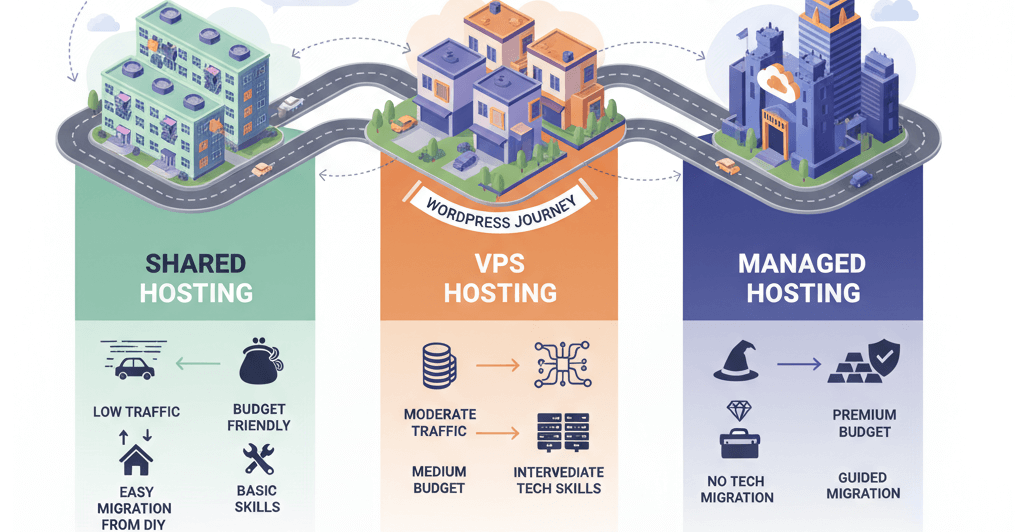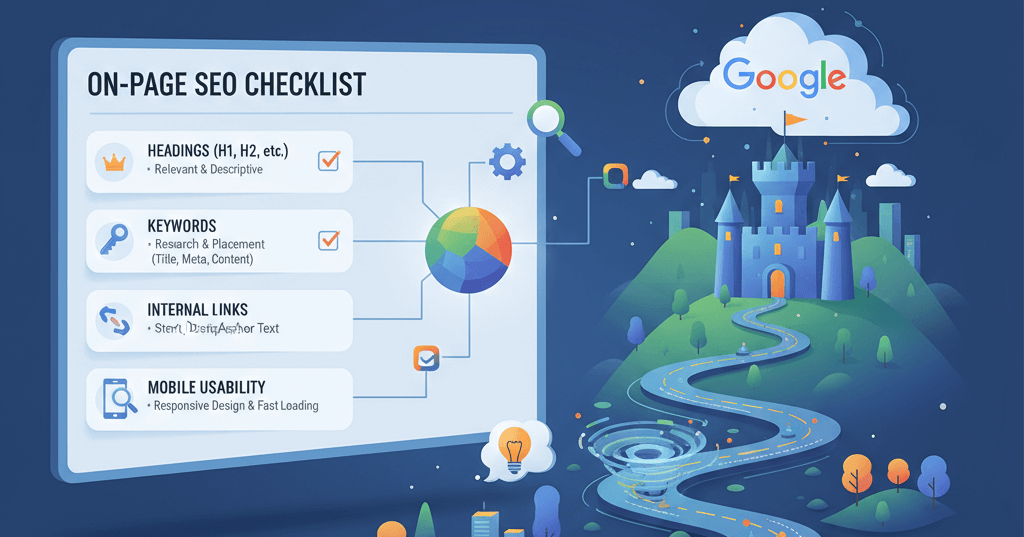Recover from a Google Search Penalty: Diagnosis and Appeal Steps
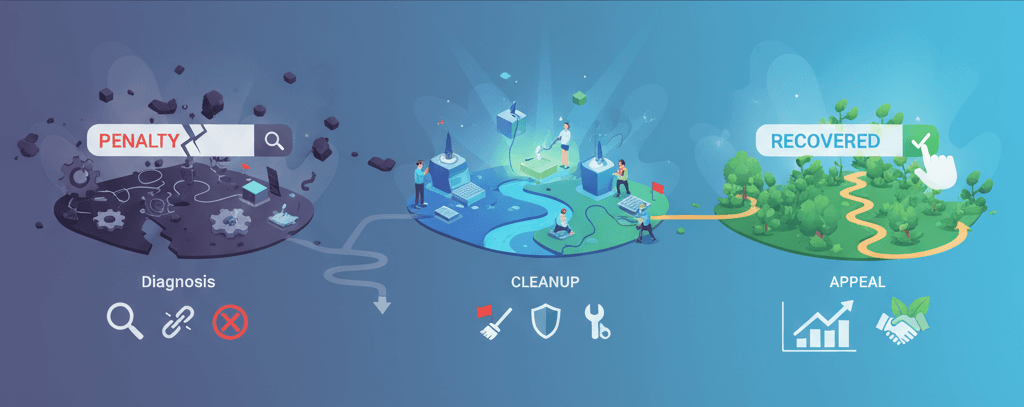
Receiving a Google search penalty can feel like a devastating blow to your website's traffic and online visibility. Whether it's a sudden, sharp drop in rankings or a complete de-indexing of your site, a penalty is a clear signal that Google's algorithms or human reviewers have flagged your website for violating their Webmaster Guidelines. The key to recovery lies in a systematic and calm approach to diagnosis and cleanup. This guide will walk you through the essential steps to identify the type of penalty, fix the underlying issues, and successfully appeal or recover. A good place to start is with a comprehensive website audit.
Step 1: Diagnose the Penalty Type (Algorithmic vs. Manual)
Before you can begin to fix the problem, you need to understand what kind of penalty you're dealing with. The process for recovery is different for each type.
Manual Penalty
A manual penalty is a direct action taken by a Google employee against your website. This is typically a response to a clear violation of Google’s guidelines, such as selling links or using deceptive practices. The good news is that these are easy to identify:
- How to Spot It: You will receive a notification in your Google Search Console account under the "Security & Manual Actions" section. This message will explicitly state the violation and the affected pages.
- Common Causes: Common manual actions include spammy backlinks, thin content, user-generated spam, or deceptive practices. For a comprehensive look at common issues, refer to our guide on common website errors to watch out for.
Algorithmic Penalty
An algorithmic penalty is an automated demotion in rankings caused by an update to Google's search algorithm. These are more difficult to diagnose because you won't receive a notification. You'll simply see a sudden and significant drop in traffic and rankings, often coinciding with a known Google update.
- How to Spot It: You can track your traffic in Google Analytics and correlate sudden drops with a Google algorithm update. Industry news websites and SEO forums often report on major algorithm updates as they happen.
- Common Causes: Algorithmic penalties are usually a result of poor on-page SEO, low-quality content, or technical issues that violate algorithm rules. These are often related to a poor SEO optimization.
Step 2: Cleanup and Remediation
Once you've diagnosed the type of penalty, you can begin the cleanup process. This is the most critical step and requires meticulous effort.
Cleanup for Manual Penalties (Spammy Links)
If your penalty is due to spammy links pointing to your site, you must follow a strict process:
- Identify Bad Links: Use a backlink analysis tool (like Ahrefs, SEMrush, or Majestic) to find all links pointing to your site. Look for links from low-quality, spammy, or irrelevant websites, or those that use keyword-rich anchor text that you didn't create.
- Contact Webmasters: Create a spreadsheet of all the bad links and try to contact the webmasters to request a link removal. This can be a time-consuming and often fruitless effort, but it is a required step.
- Create a Disavow File: For links you cannot get removed, you must create a disavow file. This is a text file that lists all the spammy links you want Google to ignore. Submit this file to the Google Disavow Tool in Search Console. This tells Google that you do not endorse these links.
Cleanup for Algorithmic Penalties (Poor Content and Technical Issues)
Algorithmic issues require a more holistic approach to improve your website's overall quality.
- Improve Content Quality: Review your content for thin, low-quality, or duplicate content. Update outdated articles, combine short articles into a single, comprehensive guide, and delete content that provides no value.
- Fix Technical SEO Issues: Check your XML sitemap and robots.txt file for any misconfigurations. Ensure your website is mobile-friendly and fast. A slow website can be a primary cause of low rankings, so you should follow a guide like Improve Core Web Vitals: Practical Fixes to improve performance.
- Identify and Fix Broken Links: Broken internal and external links can hurt your SEO. Use a tool to find them and fix them. See our guide on How to Identify and Fix Broken Internal Links.
Step 3: Submit a Reconsideration Request or Wait
For a Manual Penalty
Once you have completed the cleanup, you must submit a reconsideration request in Google Search Console. In your request, explain in detail the steps you took to identify and fix the problem. Be honest and transparent, and provide a comprehensive list of all the actions you performed (e.g., links you removed, content you improved). If Google accepts your request, the manual action will be revoked, and your rankings should begin to recover.
For an Algorithmic Penalty
There is no "appeal" button for an algorithmic penalty. Once you have made all the necessary changes to improve your website's quality, you must simply wait for Google to re-crawl and re-evaluate your site. This can take weeks or even months, especially after a major algorithm update. You can expedite the process by manually submitting your main pages for re-indexing in Google Search Console.
When to Call the Experts
Recovering from a Google penalty is a complex and highly technical process. If you are not comfortable with backlink analysis, server-side configurations, or are unable to pinpoint the exact cause of your drop, it's a clear sign that you should seek professional help. An incorrect disavow file can do more harm than good, and misdiagnosing an algorithmic issue can lead to wasted time and effort. This is one of the clearest 5 signs that you need professional help to fix your website, as the stakes are incredibly high.
If you’re still having trouble, don’t worry! WebCare SG is here to help. Contact us today for fast and reliable website fixes.
Related WebCare Solutions
Choose the Right WordPress Hosting Plan: Shared vs VPS vs Managed
Practical guidance to match hosting types with site traffic, budget, and technical needs — plus migration tips.
How to Identify and Clean Malware from Your WordPress Website
Learn the essential steps to clean up malware from your WordPress site and secure it for the future. A practical guide for website owners.
SEO Basics: On-Page Checklist to Improve Rankings Fast
An actionable on-page SEO checklist covering essential elements like headings, keyword usage, URL structure, and internal linking to quickly boost your website rankings.
Ready to get started?
Focus on your business while we fix your website. Contact WebCareSG today for fast, reliable solutions!
Whatsapp us on