My Site is Slow Only for Some Users: How to Diagnose and Fix
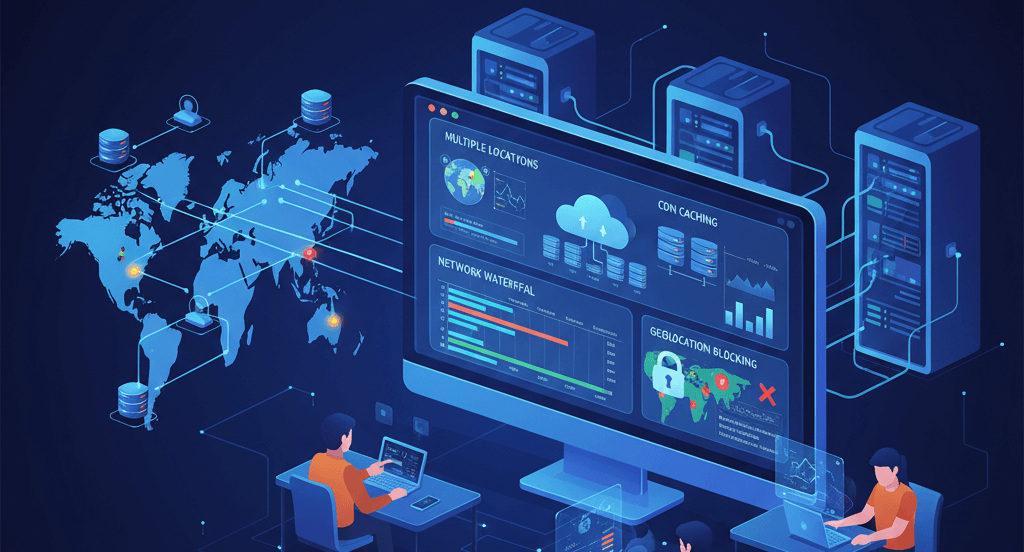
There's nothing more confusing than a website that is lightning-fast for you but sluggish and unreliable for your customers. While a slow website is a clear sign of a problem, a website that is intermittently slow is a mystery that requires a different kind of detective work. The problem is almost never with your core website code; instead, it lies in the complex network of servers, CDNs, and ISPs that deliver your content to a user's browser. This guide will provide a practical, step-by-step checklist to help you diagnose and fix these issues, ensuring your website provides a fast, consistent experience for all users, no matter where they are. This is a crucial step to follow after you have a solid plan to fix slow website performance.
Step 1: Test from Multiple Locations
The first and most important step is to confirm the problem. If you're based in Singapore but your customers are in Europe, you won't experience the same speed issues they do. You need to use a tool that can simulate a visit from different parts of the world. This is a crucial diagnostic step that helps you identify if the issue is global or location-specific, and is a key part of any website audit.
- Use a Website Speed Test Tool: Tools like GTmetrix or WebPageTest allow you to test your website's speed from multiple locations around the world. Run a test from a location close to you and a location where your users are reporting a problem. This will give you a clear picture of the performance difference.
- Look for Time-to-First-Byte (TTFB): Pay close attention to the TTFB metric. If the TTFB is high in one location but low in another, it’s a strong signal that the problem is with your server or CDN, not your website's code. This is similar to how you would troubleshoot a 500 internal server error.
Step 2: Check Your CDN Edge Caching
A Content Delivery Network (CDN) is a network of servers around the world that store a cached version of your website's static files. When a user visits your site, the CDN serves the content from the server closest to them. If your CDN is not properly configured, it can cause intermittent speed issues. This is a common website error to watch out for.
- Purge Your CDN Cache: A simple first step is to purge your CDN's cache. This forces the CDN to pull the latest version of your website from your server.
- Check Your Cache Hit Ratio: Most CDN providers (like Cloudflare) provide analytics on your cache hit ratio. A low hit ratio means your CDN is not serving cached content as often as it should, forcing your server to work harder and resulting in slower load times.
Step 3: Inspect the Network Waterfall
The network waterfall chart in your browser’s developer tools shows you the loading time for every single asset on your page. By analyzing this chart, you can pinpoint exactly what is causing the delay. This is a key part of your overall Core Web Vitals audit.
- Open Developer Tools: In your browser, open the developer tools (usually by pressing F12 or Cmd+Option+I on Mac) and navigate to the "Network" tab.
- Analyze the Waterfall: Reload your website and look at the waterfall chart. A long, skinny bar at the beginning of the chart indicates a slow TTFB. Look for any assets that are taking an unusually long time to load. This can be a large image or a third-party script that is causing a bottleneck.
- Identify External Scripts: A common cause of intermittent slowness is a third-party script (e.g., a tracking script, ad script, or social media widget). If that external server is slow, it will hold up the loading of your entire website.
Step 4: Look for Geo-Location or ISP-Specific Blocking
In rare cases, a user's ISP or a government firewall may be blocking a specific asset or even your entire website. This is a more complex issue, but it's worth considering if all other options fail. This is a serious issue that goes beyond a simple fix like troubleshooting a 403 Forbidden Error, and a professional is often needed.
- Use a VPN: Ask the user to try accessing your website with a VPN set to a different country or server. If the website loads quickly with the VPN, it is a strong indication that the issue is with their local network or ISP.
- Contact Your Host: Contact your web host and ask if they are aware of any network-level issues or if they have received any complaints from a specific region.
When to Call the Experts
While this checklist will help you diagnose most intermittent speed issues, some problems are too complex to solve on your own. If you have a large website with a global audience, or if you are dealing with a server-side issue that you cannot fix, it is time to call in a professional. An expert can perform a deeper analysis, configure your server and CDN for optimal performance, and ensure your website is fast and reliable for all users. This is a clear example of one of the 5 signs you need professional help to fix your website.
If you’re still having trouble, don’t worry! WebCare SG is here to help. Contact us today for fast and reliable website fixes.
Related WebCare Solutions
Strange Characters on Website? Encoding Fixes
Detailed guide to troubleshooting and fixing issues with strange character display on websites, focusing on UTF-8 encoding problems and database collation.
Facebook Pixel Not Working? How to Troubleshoot
A comprehensive guide to diagnosing and fixing common Facebook Pixel issues, including events not firing, duplicate pixels, and browser restrictions, to ensure accurate ad campaign data.
How to Fix Website Downtime & Server Errors (500, 502, 503)
Learn how to diagnose and fix common server errors (500, 502, 503) to restore website functionality.
Ready to get started?
Focus on your business while we fix your website. Contact WebCareSG today for fast, reliable solutions!
Whatsapp us on

